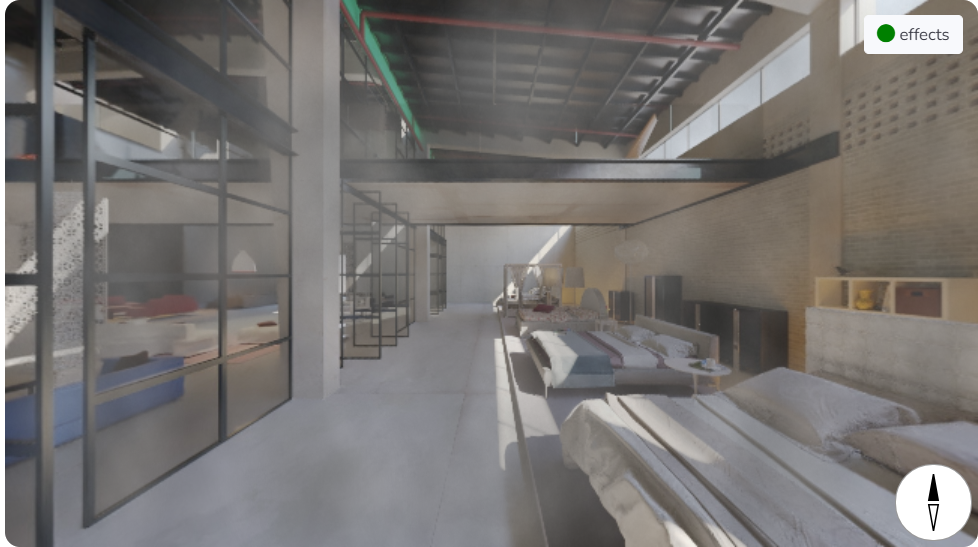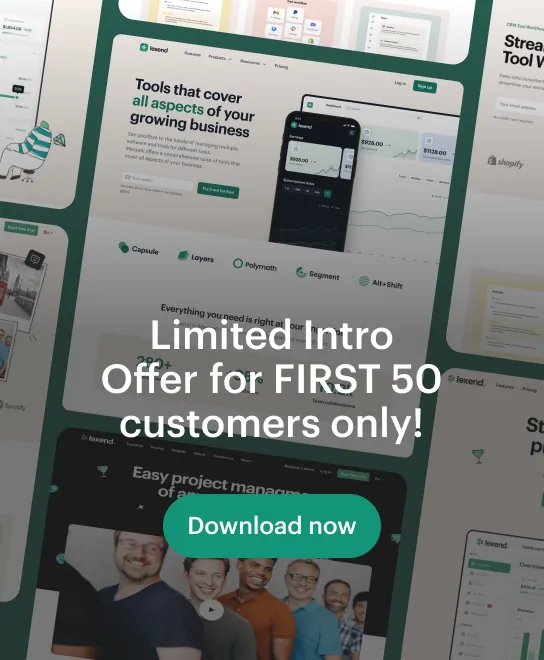How do add Effects and Blur a Panorama?
Select Virtual Tours → Rooms from the side menu and click the Edit button on the desired room.
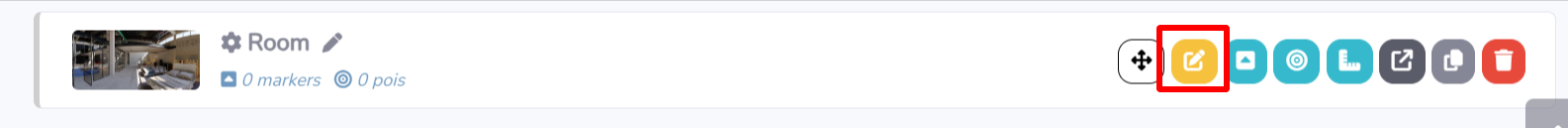
Go to tab Preview / Effects.
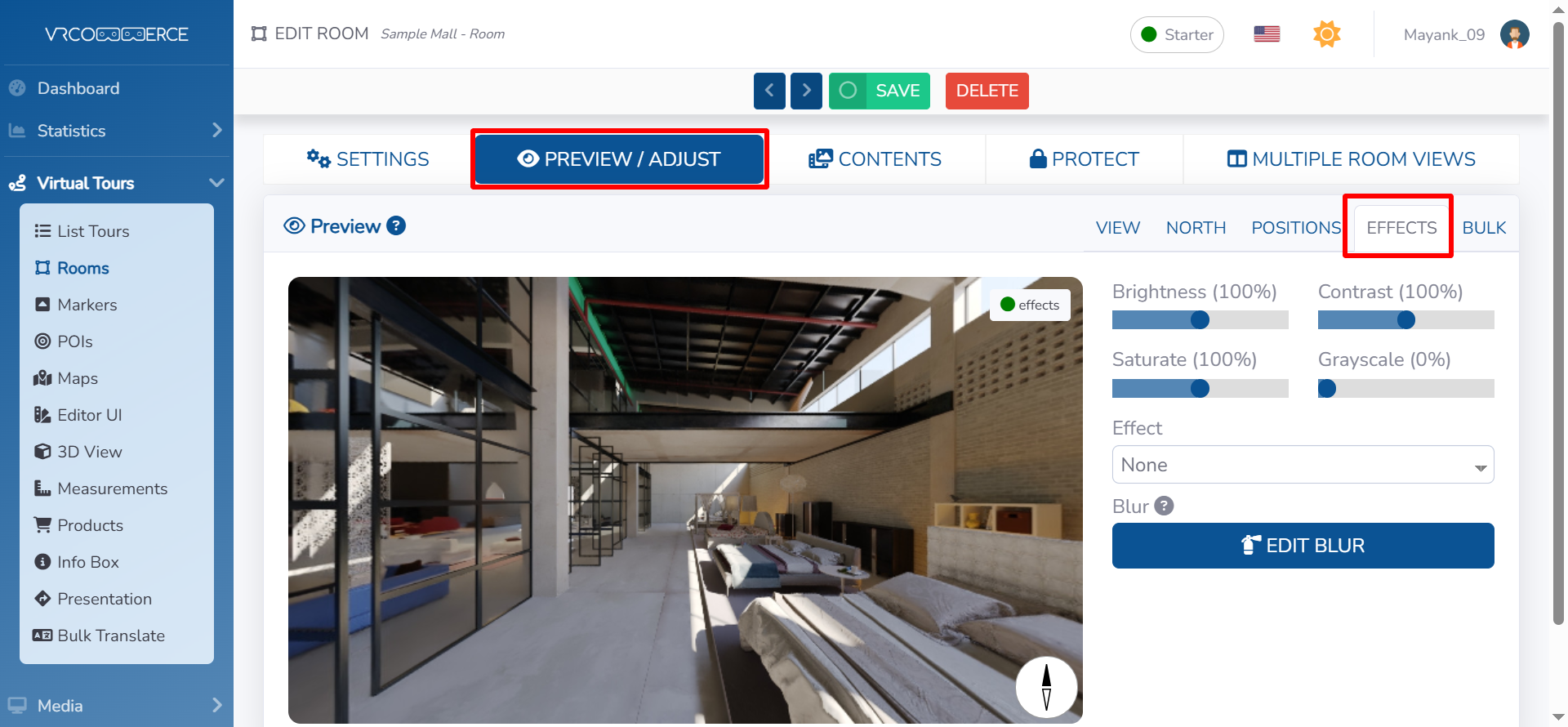
Here you can change some panorama display settings, such as brightness, contrast, saturation, grayscale.
You can also set these display settings on all rooms by going Into tab "bulk" and clicking the "apply effects on all rooms" button.
To blur a part of the panorama click on the Edit Blur button.
Move with scroll bars and zoom buttons to find the area you need to blurring.

Start clicking to draw the area.

Click on Apply Blur button on top right corner of the page.