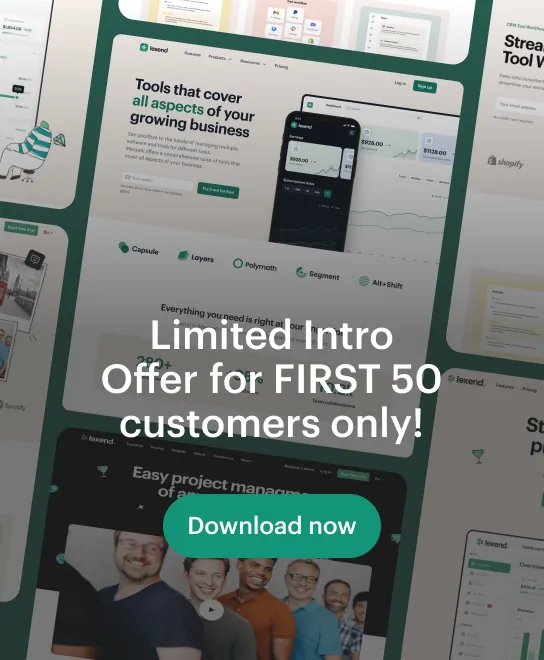How to add annotations to a Room?
Select Virtual Tours → Rooms from the side menu and click the Edit button on the desired room.
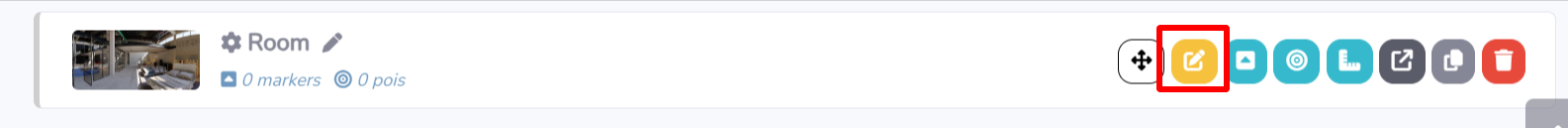
Go to tab Content / Annotation and add annotations which will be visible in the room.
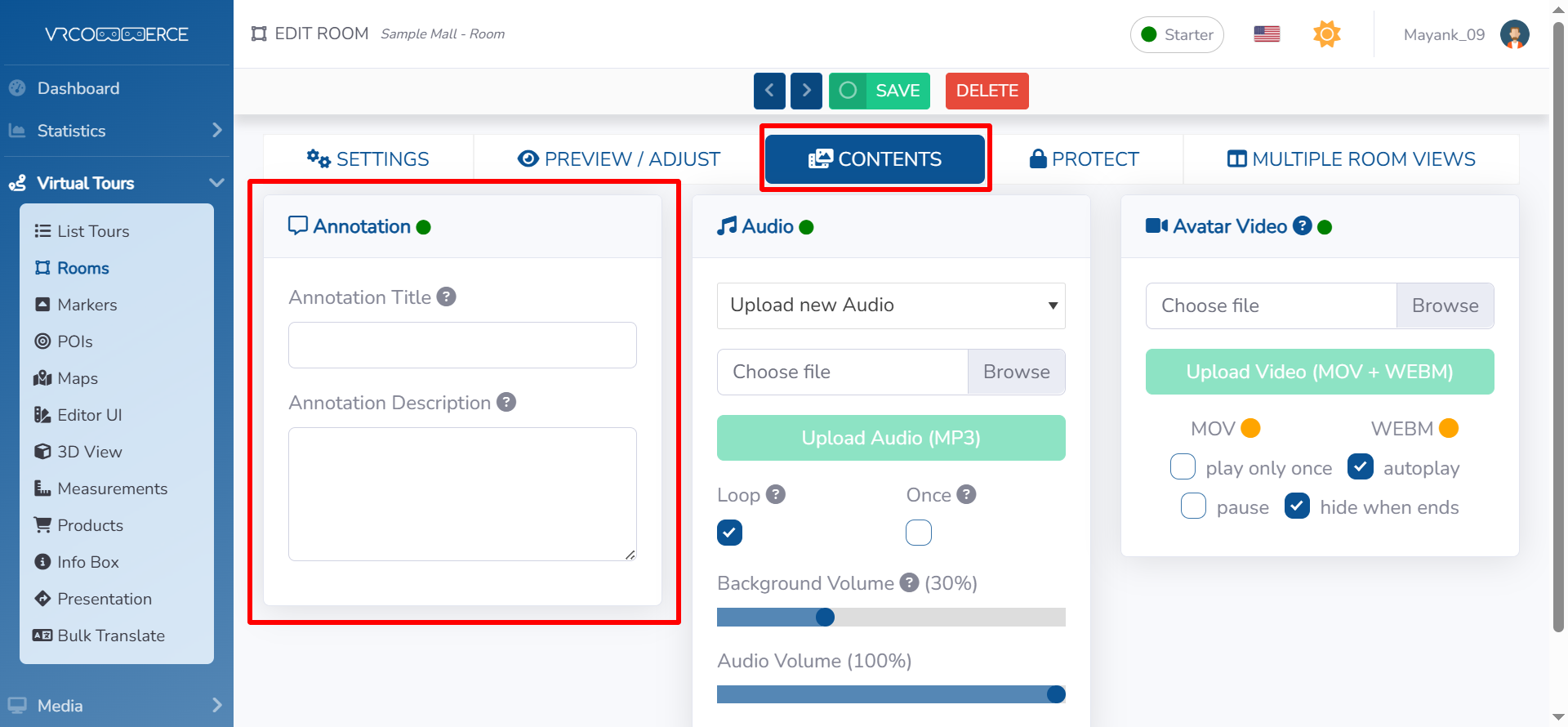
Go to tab Content / Annotation and add annotations which will be visible in the room.
You can adjust the annotations settings inside the Editor UI, like the position and style.
Select Virtual Tours → Editor UI from the side menu. Click on the Annotation box.
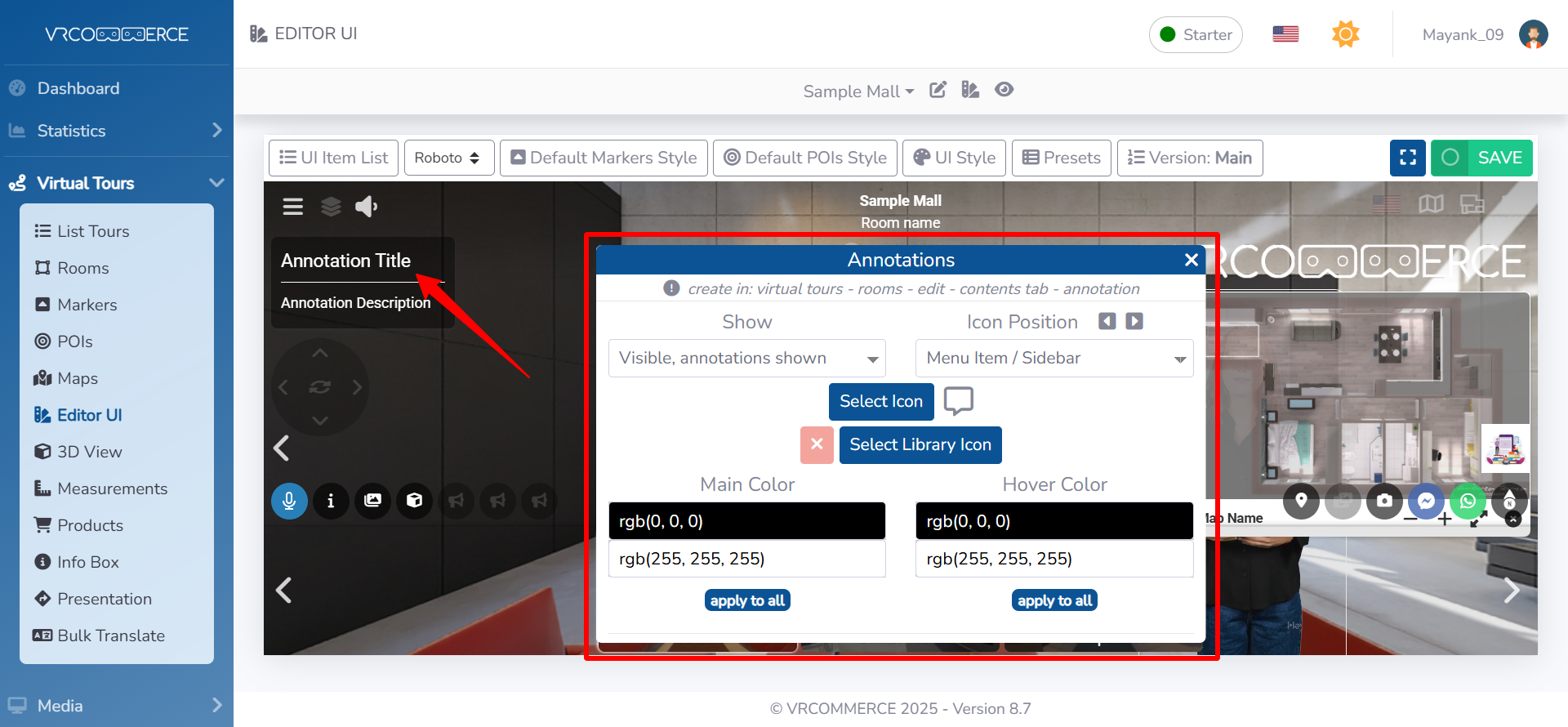
Click Save on top right corner of the page.
This is an example of the end result.